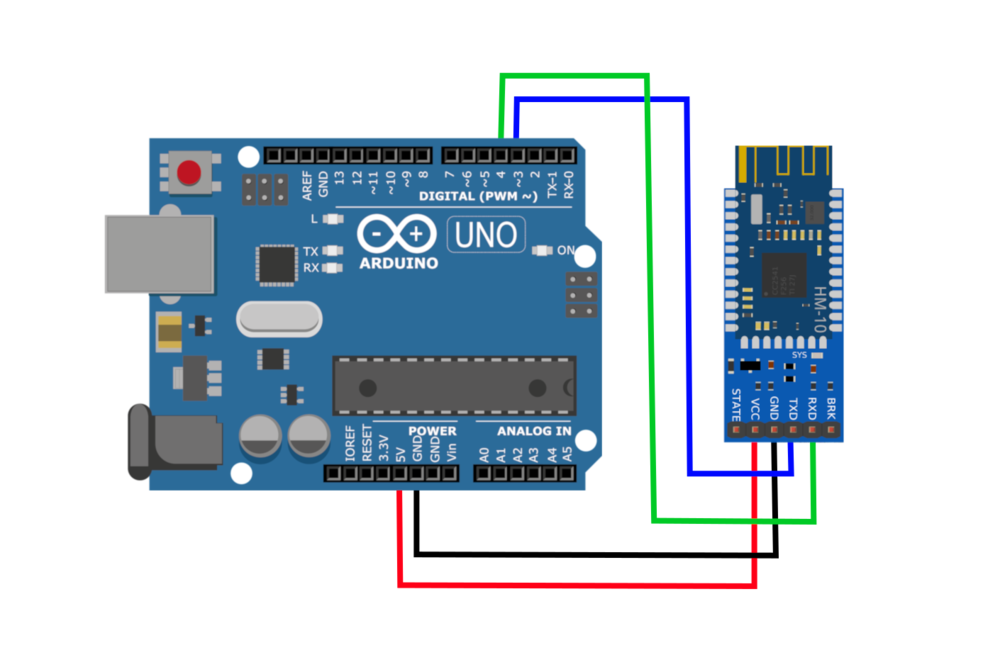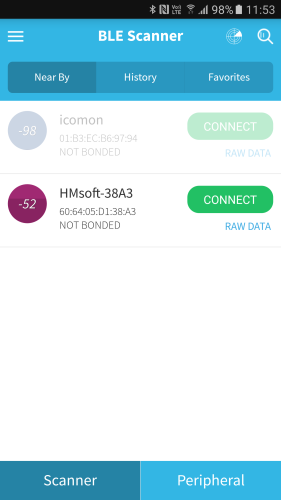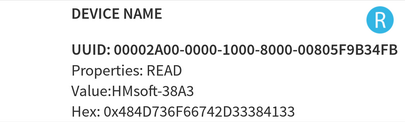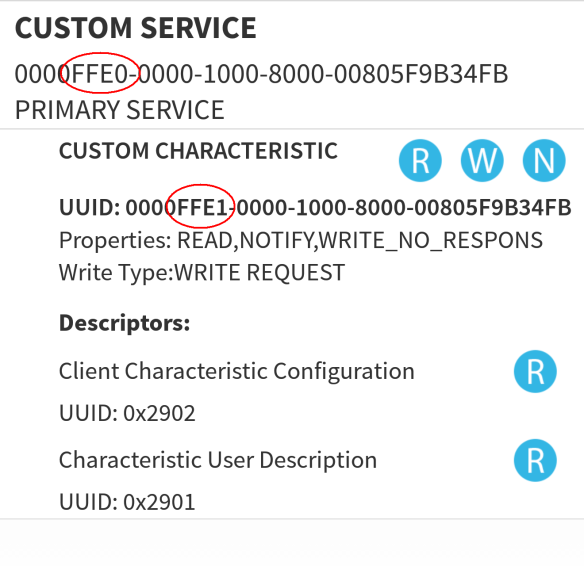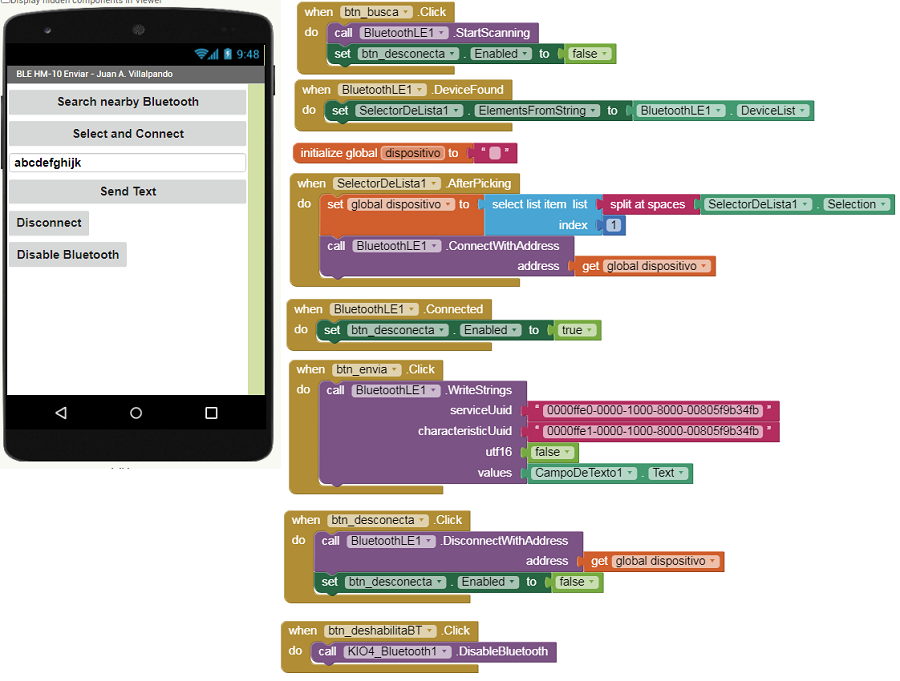Amazon's recent introduction of the humanoid robot, Digit, into its warehouses has garnered significant attention. This article delves into the technical aspects of this innovation, shedding light on the robot's design, functionality, and integration into Amazon's operational ecosystem.

1. Design and Structure
-Bipedal Movement: Unlike traditional robots that rely on wheels for movement, Digit is designed with two legs, allowing it to navigate terrains similar to humans. This bipedal design enables it to tackle obstacles like steps and stairs, offering more flexibility in human-centric environments.
-Grasping Mechanism: Digit is equipped with clasps that imitate human hands. This design allows it to pick up, hold, and move objects with precision, mimicking the dexterity of human fingers and palms.
2. Core Functionalities
- Object Handling: One of the primary functions of Digit is to handle items in the warehouse. Its design allows it to grasp and move packages, containers, and customer orders efficiently.
- Tote Recycling: In its initial phase, Digit assists employees with the recycling of totes (containers) after they've been emptied of inventory. This task, though repetitive, requires precision, making it an ideal job for a robot like Digit.
3. Technical Partnerships
- Agility Robotics: Digit is a product of Agility Robotics, an Oregon-based startup specializing in robotic innovations. Amazon's collaboration with Agility Robotics has been instrumental in refining and enhancing Digit's capabilities.
4. Integration with Amazon's Ecosystem
- Collaborative Working: Amazon emphasizes that Digit is designed to work alongside human employees, not replace them. The robot's software is programmed to ensure collaborative operations, recognizing human movements and working in tandem with them.
- Safety Protocols: Given the robot's human-like movements, safety is paramount. Digit is equipped with sensors and algorithms to detect and avoid obstacles, ensuring a safe working environment.
5. Future Enhancements
- Improved Mobility: As technology evolves, there's potential for further enhancements in Digit's mobility. This could include advanced balance mechanisms, faster speeds, and even the ability to jump or climb.
- Advanced AI Integration: Future versions of Digit might be integrated with more advanced AI algorithms, allowing it to make decisions, recognize patterns, and even predict human movements for smoother collaboration.
- Task Expansion: While its current primary task revolves around tote recycling, there's potential for Digit to take on more complex tasks in the future, from inventory management to package sorting.

6. Technical Challenges
- Power Consumption: Bipedal movement, combined with advanced grasping mechanisms, might lead to significant power consumption. Ensuring Digit operates efficiently without frequent recharging is a challenge.
- Maintenance: Given its intricate design, maintenance could be more complex compared to traditional robots. Regular software updates, calibration of sensors, and physical wear and tear are aspects to consider.
In conclusion, Amazon's introduction of Digit represents a significant leap in warehouse automation. While it's a testament to the advancements in robotics, it also underscores the importance of human-robot collaboration in modern operational environments. As technology continues to evolve, it will be intriguing to see how humanoid robots like Digit reshape the future of industries.