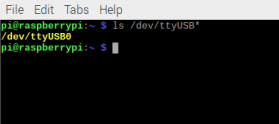CH341SER_LINUX
In Raspbian for Raspberry Pi
Run the following commands in the CLI/Terminal when using Raspbian on a Raspberry Pi. After updating, the latest CH340 should be installed!
sudo apt-get update
sudo apt-get upgradeOther Linux Distributions
Here is a list of drivers, In that click Driver Download for Linux.
There are some reported cases of serial communication failure when using the factory drivers in Linux. If you encounter this problem, you can try Installing patched drivers. Here are the steps (to run in the command line):
- Plug and unplug your CH340 device from the USB port
- Type
dmesgto see what has happened- The expected output (shows "ch341") should have the following in the recent log:
[ xxx] ch341-uart ttyUSB0: ch341-uart converter now disconnected from ttyUSB0
[ xxx] ch341 3-2:1.0: device disconnected - Download the Patched Driver and unzip
cdinto the directory where the files are savedmake cleanmakesudo make loadsudo rmmod ch341to uninstall the broken driverlsmod | grep ch34to list what modules are currently installed- Plug and unplug your CH340 device again on the USB port
dmesg- Expected output (should show "ch34x" now):
[ xxx] ch34x ttyUSB0: ch34x converter now disconnected from ttyUSB0
[ xxx] ch34x 3-2:1.0: device disconnectedDepending on your root permissions, you may need to configure the serial port with the following two commands. Make sure to adjust the $username with respect to the user ID that is currently logged in.
sudo usermod -a -G dialout $username
sudo chmod a+rw /dev/ttyUSB0Depending on how the CH340 enumerated on your computer, the /dev/ttyUSB0 may be different. Try using ls command as explained in the Driver Verification if you have issues configuring the serial port settings and adjusting the port as necessary.
Checking Driver Working for Linux
Please connect the device with the computer and type the following in the terminal
ls /dev/ttyUSB*You should see this if the driver is ok